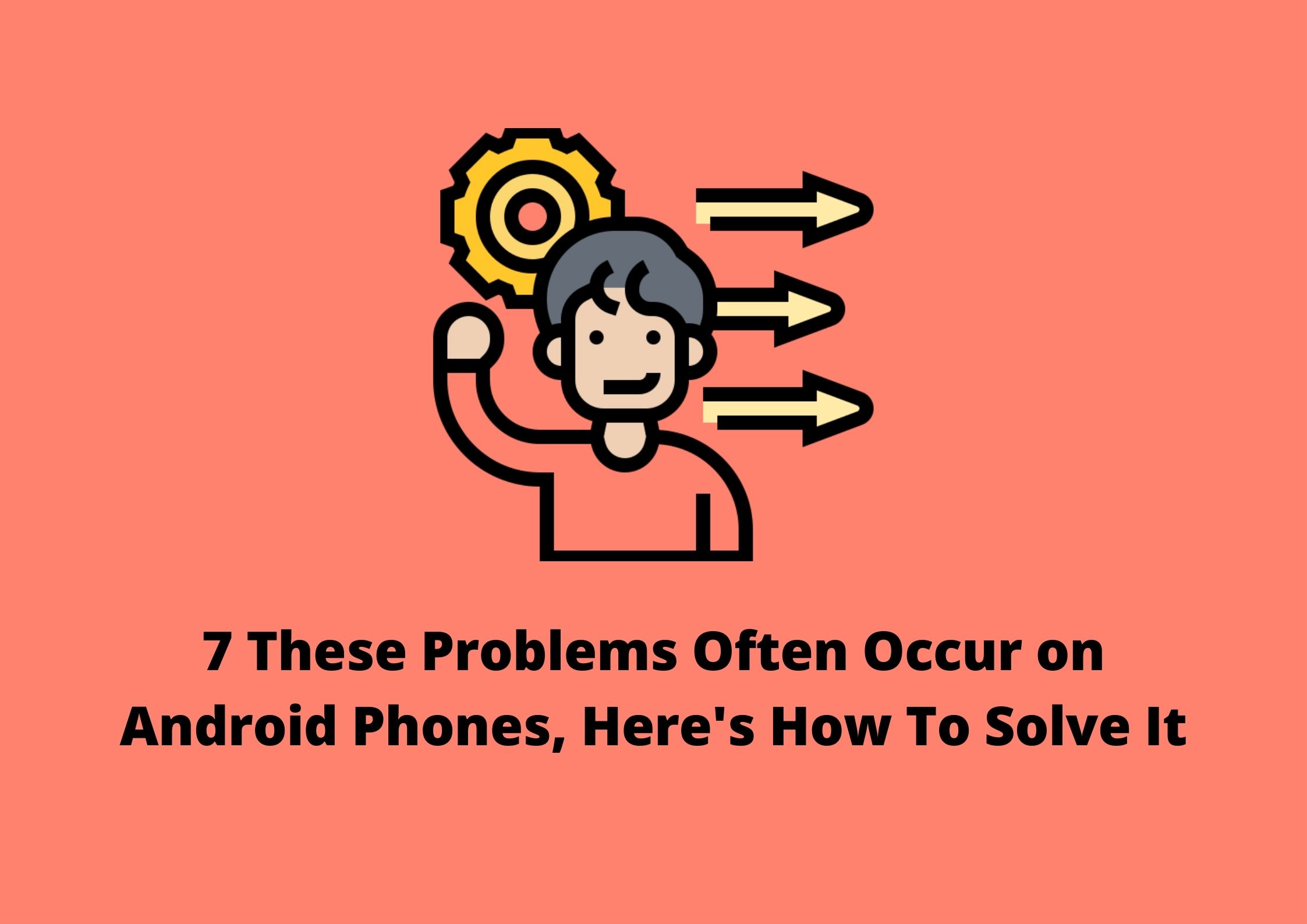 |
| 7 These Problems Often Occur on Android Phones, Here's How To Solve It |
Even though the current smartphone technology is getting more sophisticated, in fact the problems that accompany it are still a scourge that harms users.
Especially on Android smartphones, the problems that often occur can be very diverse, whether it's a problem in terms of software or hardware.
Turtlebin.com has summarized 7 problems that often occur on Android devices. You Android smartphone users are guaranteed to have experienced it. So is there a way to solve these problems?
7 Problems that Often Occur on Android Phones and How to Solve Them
1. Hang
This one problem may rarely occur on smartphones that have high specifications. However, for a mid-range smartphone, the problem of hanging on Android is not a strange thing. Because usually many Android smartphones hang when running an application. Well, the way to deal with it is actually quite easy. You just need to regularly clean cache files. These files often make Android hang in some cases.
2. Battery runs out fast
In addition to frequent hangs, the battery runs out quickly is also often a problem for some users. The Android system is not fully capable of optimizing battery usage. So it's not uncommon for people to feel that the battery is draining quickly, but actually the way to overcome this is quite easy. Try turning off unused features like GPS and WiFi. In addition, adjusting the brightness can also make the battery last longer.
3. Heats up fast
Android also often experiences temperature problems on smartphones that suddenly become very high or heat up quickly. Usually this problem often occurs when the use is quite intense or the network conditions are unstable. So the solution is you can turn off the internet connection when the network is less stable. Because when the network is unstable, the smartphone will continue to try to find a network and that can cause the smartphone to heat up quickly. In addition to turning off the network, you can also reduce excessive smartphone use, for example during gaming.
4. Difficult to Download from Play Store
This one problem is also quite often haunts Android users. Generally this happens when we want to install applications from the Play Store but Google always fails. This kind of incident is usually caused by several things, such as your internet connection being inadequate, your internal memory being too full, or it could be due to cache files that accumulate too much and are rarely cleaned. The fix, you can use a stable Wi-Fi connection when you want to download applications, or free up internal memory and clean cache files that have accumulated on your smartphone.
5. Stop Apps
Who is not annoyed when suddenly the application that is being used suddenly stops. This one problem also often occurs on Android. Usually because of running too many applications, causing the Android process to stop. The solution is to clean the junk files on the smartphone or restart the smartphone.
6. Virus Infected
Although smartphone manufacturers continue to compete in handling security problems on Android devices, in fact malware viruses created by irresponsible people are no less sophisticated to defeat the security system. The fix is to install a proven and trusted third-party antivirus application to eradicate viruses on smartphones and prevent them from being infected again.
7. Bootloop
Most Android users have also experienced incidents where their device suddenly bootloops or just stuck until the logo. Bootloop on Android is quite common, usually starting with a smartphone that hangs and suddenly turns off. However, when it is turned on it just gets stuck on the logo, to solve this problem is actually quite complicated. You can try turning off the smartphone and removing the battery for a moment and turning the smartphone back on. But if it doesn't work, then you have to take it to a service center for repair.




Posting Komentar