 |
How to make Google AdSense is very easy because you only need an email and an active website. There are at least four stages that you need to do, namely creating an AdSense account, activating an AdSense account, creating AdSense ads, and adding AdSense ads to the website.
In the previous article, we discussed how to get bloggers accepted by Adsense , today urlteamedia wants to share how to register for google adsense, let's see the method below.
Step 1 Create an AdSense Account
First, create an AdSense account first. Please visit the AdSense Sign Up page, then click "Register Now". You will be asked to fill out several registration forms. Fill in according to the website and email you want to register.
Scroll down and then click “Save & Continue” to continue.
There will be verification again. You just have to scroll down and then click " Create Account ".
Yuhuu! Your account is already active. But it can't be used yet. You have to activate it first.
Step 2: Activate AdSense Account
After the registration process, you will enter the Google AdSense dashboard. Then fill in some of the requested information.
Important!: Enter the correct address. This address is the destination when you want to cash out your AdSense payments. If it's wrong, you may never receive a cashed payment.
Then click " Submit " when finished.
You will be asked to copy a few lines of code into the website as shown below. The code is useful as an AdSense identity on the website. Otherwise, you will not receive any AdSense ads or ads that appear invalid.
If you are confused, you can follow the WordPress custom code article to add a line of code into WordPress.
Then after adding to the website, don't forget to put a check mark in the 'I've pasted the code into my site' section. This is to ensure that these lines of code have been added to the website. What for? So that Google AdSense can check and audit your website whether it is feasible to activate AdSense or not.
Don't forget to click "Done" to continue.
If successful, you will receive the notification below.
Well, until now usually Google AdSense will ask you to wait at least 3 days. But in some cases it takes longer. You will receive an email if your AdSense account activation request is successful.
If your application is rejected, AdSense will also send you an email with information on the reason for the rejection.
In the next article, urlteamedia wants to teach you how to make adsense ads





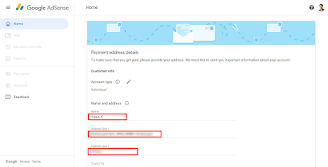
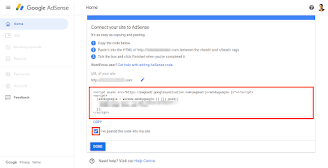


Posting Komentar